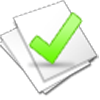Simple software that converts PDF documents to Epub within moments
Simple software that converts PDF documents to Epub within moments
Vote: (49 votes)
Program license: Free
Developer: EPUB Converter
Version: 8.9.2
Works under: Windows
Vote:
Program license
(49 votes)
Free
Developer
Version
EPUB Converter
8.9.2
Works under:
Windows
Pros
- Batch mode allows you to convert hundreds of PDF documents into ePub files at once.
- Supports all the common PDF formats, including PDF 1.4 and above
- Intuitive and easy to use format, with fast and easy navigation. It is straightforward and simple to use.
Cons
- Download size is large, coming in at a hefty 56.4 MB.
- Not as convenient to use as conversion websites such as online-convert.com that do not require a software download
- Does not allow you to convert any other file formats.
The Convert PDF to ePUB software allows you to convert PDF files into an ePUB format that is more flexible and convenient to use in mobile devices, tablets, or e-readers. The benefits in converting to ePUB is its flexibility in adjusting text size to the dimensions of your mobile device or tablet’s screen, while keeping the layout and the formatting. This is called “reflowable text”, which means the text reflows according to the mobile device’s screen size. You can then adjust the text size on the fly, and the text will reflow without cutting off in the margins or having to scroll the screen horizontally. This is in comparison to reading PDF files on a small device, which would force you to have to constantly zoom and scroll to read. This would be extremely annoying and time consuming.
Files using the ePUB format also allow you to turn pages by swiping once horizontally instead of constantly scrolling vertically through large page margins, like with a PDF file. Thus, reading a book in the PDF format on a mobile device is not workable in most cases.
This leads us to the Convert PDF to ePUB software, made by epubconverter.com. This is one of the more popular choices out there, with about 1,500 downloads last month. In sum, it is an easy program to use and gets the job done. Here is the pros/cons breakdown:
Pros
- Batch mode allows you to convert hundreds of PDF documents into ePub files at once.
- Supports all the common PDF formats, including PDF 1.4 and above
- Intuitive and easy to use format, with fast and easy navigation. It is straightforward and simple to use.
Cons
- Download size is large, coming in at a hefty 56.4 MB.
- Not as convenient to use as conversion websites such as online-convert.com that do not require a software download
- Does not allow you to convert any other file formats.